Support Hub allows you to connect your account with MailChimp so you can easily subscribe any customer, or multiple customers at once, to your MailChimp lists.
Of course, the integration is pretty simple, and all you need is the MailChimp API key. If you are not sure how to get one, please check the MailChimp documentation.
Enable MailChimp Integration
Once you get your API key, head over to "Settings > Integrations > MailChimp" page, enable the integration by clicking on the switch, paste the API key into the input field and click Update Settings button.
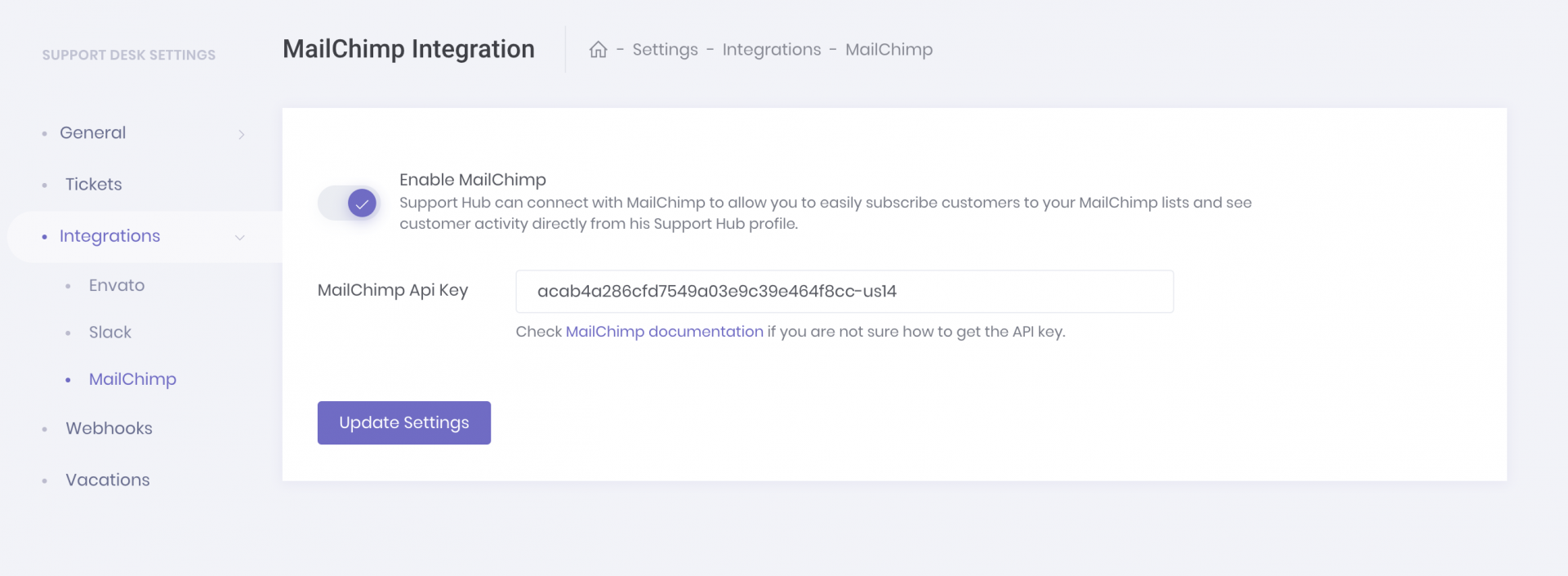
If your API key is correct, you will get the success message which means that your Support Hub account is now connected with your MailChimp account.
To learn how you can subscribe or unsubscribe your customers from MailChimp, check the following article: Managing Customer MailChimp Subscription Status

